In this article, we discuss the importance of Google reviews across all industries and the impact they can have on keeping existing business, as well as growing it. We provide practical tips and strategies on how to manage your Google reviews, respond to them professionally and use them to your advantage in attracting new customers.
The article also emphasizes the importance of Google reviews in Search Engine Optimization (SEO) and making your business visible to others. By following the best practice suggestions on mastering Google reviews, businesses increase their chances of keeping their valued customers engaged, attracting new ones, and growing their business.
What are Google Reviews?
If you are reading this article you most likely already have been involved with Google reviews as a business owner, customer or very likely both.
To level the playing field, a Google review is a customer's rating on a 5-star scale and short written feedback of their experience with a local business. Very importantly, these reviews are integrated into the business's Google Business Profile, Google Maps, and Google Search. Thus, Google reviews are an essential part of a local business's online presence, and they allow potential customers to see and evaluate other customers' experiences with the business.

A recent study found that 49% of consumers say they trust online reviews as much as personal recommendations. Hence, it is important for businesses to actively monitor and engage with all their reviews. Below we provide a recipe for success on how to do exactly that.
How do you write a good Google Review?
To write a good Google review, focus on providing detailed, honest, and balanced feedback. Start by sharing specific aspects of your experience, such as the quality of the service, the atmosphere, or the product. Instead of a generic statement like "Great place," mention what made it stand out—for example, "The staff at [Business Name] were incredibly helpful and the ambiance was warm and welcoming." Be concise and use clear language to ensure your review is easy to understand. Avoid personal attacks or exaggerations, and if there's room for improvement, mention it constructively. Finally, complement your written review with an appropriate star rating to summarize your overall experience. By providing thoughtful, well-rounded feedback, your review will be more helpful to future customers and contribute positively to the business's online reputation.
Ensure your feedback is valuable, ethical, and contributes positively to a business's online reputation in our article: How to Write a Good Google Review: A Beginners Guide
What is the effect of Google reviews on a business?
Apart from the convincing statistics we discussed at the very beginning of the article that 98% of customers read online reviews and 97% admit that online reviews actually influence their purchase decisions Google reviews can positively impact your business in another way - by ranking higher in the Google Search Engine Results Page (SERP) and/ or being included in the Google 3-pack. But what’s that ‘Google 3-pack’? Essentially, the Google 3-Pack is considered the "Google Recommendations." The list holds the number 1 position in 93% of all Google searches, and each GMB profile included on the list gets 44-61% of total clicks of the entire Google search. Thus, the three local businesses are likelier to get the highest conversion rates from online searches among their competitors. Most Google 3-Pack businesses achieve a whopping 44% clickthrough rates, which is almost twice as much as the businesses at organic rankings, which only get 29% clickthrough rates.
Getting more reviews (hopefully positive) and responding to them professionally are some of the ways that you could increase the chances of your business showing up at the top of the SERP and being included in the Google 3-pack.

Make sure to follow this link to learn everything you need to know about Ranking on Google 3-Pack: Strategies to Help You Succeed.
How do ratings and reviews impact Google search results?
Ratings and reviews significantly impact search results and play a crucial role in shaping a business's online visibility and reputation. Online reviews and ratings are essential for improving search engine optimization. Positive reviews contribute to better rankings, and even a one-star improvement in a business's rating can lead to a 5-9% increase in revenue.
Reviews affect both unbranded and branded searches. In unbranded searches, reviews help search engines understand the quality and relevance of a business, making them more likely to appear in search results. Positive reviews provide social proof and credibility in branded searches, improving click-through rates and rankings.
Businesses should actively collect customer reviews through various strategies and platforms, including Google Reviews, booking websites, social media, and their websites. Google Reviews, in particular, significantly impact search results, especially in Google Map searches and Google My Business profiles. High star ratings and relevant keywords in reviews positively affect rankings in Google Maps searches.
To boost search visibility, businesses should actively collect, monitor, and manage reviews, promote positive reviews on their website and social media, and address negative reviews professionally. Using AI review reply generators can help businesses respond to reviews efficiently and strategically, incorporating SEO keywords to improve search engine rankings.
To learn more about this, read our article: How Google Reviews Impact Your Local SEO Ranking
How are Google Star Ratings calculated?
Google Star Ratings are calculated by averaging the star ratings left by customers on a business's Google Business Profile. Each review, which includes a star rating from 1 to 5, contributes to the overall score, ensuring that the more reviews a business receives, the more accurate its star rating becomes. The formula used is the sum of all star ratings divided by the total number of reviews, excluding those without a star rating. Google places equal weight on all ratings, regardless of when they were submitted, but frequently received reviews can enhance a business's search engine ranking. Additionally, Google monitors for fake or manipulated reviews, ensuring that only legitimate feedback impacts the star rating. It’s important to note that updates to star ratings can take time, with changes reflecting in Google Search results and Google Maps potentially taking up to two weeks. Understanding this calculation helps businesses manage their online reputation effectively.
Boost your Google star ratings by effectively managing Google reviews and optimizing your online presence: Google Star Rating Explained: Get More Stars

Can you automate Google Reviews?
Yes, you can automate certain aspects of Google Reviews, but with limitations. While businesses cannot fully automate the flow of reviews due to Google’s policies against fake or spam reviews, they can automate the process of requesting reviews and responding to them. Using automation tools, businesses can send review requests through text messages, email, or direct links after customer interactions, prompting more organic reviews. Additionally, AI-powered tools can help automate the response process, allowing businesses to efficiently manage customer feedback, including responding to positive and negative reviews, while maintaining a personalized tone. These tools can also monitor and track reviews, send alerts, and analyze feedback to optimize customer experience and improve their online reputation. Automating review management not only saves time but also helps businesses maintain a proactive approach to managing their Google Business Profile, boosting customer satisfaction and enhancing local SEO rankings. However, it’s important to ensure that all practices comply with Google’s guidelines to avoid any penalties.
Discover how to automate Google Reviews and enhance your online reputation through efficient response tools: Automate Google Reviews: Boost Your Reputation
Can listing owners turn off Google Reviews?
No, business owners cannot turn off Google Reviews for their Google Business Profile. Google’s policy maintains that reviews are an essential part of their platform, helping consumers make informed decisions based on feedback from other customers. While businesses cannot disable reviews, they can manage them effectively by responding to all types of feedback, including both positive and negative reviews. Engaging with customers not only demonstrates a commitment to service but also helps to mitigate the impact of negative reviews. If a review violates Google’s guidelines—such as containing spam, hate speech, or profanity—business owners can flag these inappropriate reviews for Google’s evaluation. The platform will then assess the flagged content and, if necessary, remove it. Thus, while the option to turn off Google Reviews doesn’t exist, businesses have the tools to manage their online reputation proactively.
Learn if you can delete or remove Google reviews, and discover strategies to manage your online reputation effectively: Can I Turn Off Google Reviews? Guide for Business Owners
What are the benefits of ranking first on Google relative to other review sites?
Google reviews are an incredibly valuable resource for businesses and small businesses in particular. Since Google is the most popular search engine, it's logical to focus on Google reviews in order to establish a positive reputation and enhance visibility. Google reviews can be viewed by anyone searching for local business such as restaurants and thus providing small, independent businesses with an opportunity to rank high on the search engine even if they lack a significant following or marketing presence.
For instance, someone who is in the mood for Vietnamese cuisine can input "burger bar" into Google and find the top-rated Vietnamese restaurants in their vicinity based on the number and quality of reviews. By receiving favorable reviews from customers, restaurants, as well as other businesses, can ensure that they show up at the top of search results and attract more patrons. Additionally, potential customers can gain an authentic perspective on a businesses before deciding whether or not to take their business there.
Check out our article on how to Rank #1 with Google Restaurant Reviews where we provide actionable tips and strategies to rank your restaurant or any business at the top of the Search Engine Results Page (SERP).
What is Google Maps Pack, and how can you make it on top of local searches?
The Google Maps Pack, also known as the Local Pack, is a prominent feature in Google's search engine results pages (SERPs) that showcases a concise list of local businesses relevant to a user's search query. It typically appears at the top of the page, accompanied by a map interface, highlighting three businesses and providing essential information such as names, reviews, and contact details. Securing a position in the Google Maps Pack is crucial for businesses aiming to enhance their visibility in local search results, as 44% of Google users click on the local pack before exploring other search results. The Local Pack's paramount importance lies in its prime position in search engine results, offering businesses increased visibility, credibility, user convenience, a competitive edge, and higher click-through rates.
To rank higher in the Google Maps Pack, businesses should optimize their Google My Business listing, consistently collect and respond to Google Reviews, build citations with consistent business information, improve local signals through website optimization, and leverage Google Business posts for regular updates. Additionally, businesses can explore Google Mapping tools and stay informed about Google's algorithm changes for continued success in local search rankings. Visual appeal, user experience, and adaptation to evolving search trends are emphasized for long-term success in mastering the Google Maps Pack.
The Google Maps Pack can make or break the revenue generation of local businesses. To learn how you can leverage the platform to attract more clients, read our article Mastering Google Maps Pack: A Guide to Local SEO Success.
How to use Near Me keyword for local SEO ranking?
To enhance local SEO rankings using the "Near Me" keyword, focus on Google's relevance, distance, and prominence criteria. First, optimize your Google My Business (GMB) listing with accurate Name, Address, and Phone Number (NAP) data. Consistency across online platforms is crucial. Next, build local citations to validate your business's credibility and influence. Ensure your GMB listing content incorporates "Near Me" keywords naturally, particularly in reviews and Q&A sections.

Research local keywords using tools like Google Keyword Planner and Google Trends. Actively gather and respond to local reviews, encouraging customers to use location-based keywords. A mobile-friendly website and GMB listing are essential, considering the prevalence of mobile searches. Explore structured data for your GMB listing to provide valuable information to Google and enhance visibility in "Near Me" searches.
In our article SEO Near Me: A Comprehensive Guide to Local Search Optimization, we've dived deep into how you can leverage the Near Me keyword in connecting with your local audience.
How many Google Reviews do businesses need?
The number of Google reviews a business needs is not one-size-fits-all, as it depends on factors like the industry, competition, and customer expectations. Frequent service-based businesses, such as restaurants and hotels, typically require more reviews due to customer reliance, while less frequently visited businesses, like estate agencies, may need fewer reviews. A general guideline is to aim for about 10 to 15 new reviews per month for steady growth, but highly competitive industries might target 20 to 30 reviews per month.
Increasing your Google rating generally requires 30 to 40 positive reviews to move up by one star. For example, if you have a 4-star rating and aim for 5 stars, you might need around 30 to 40 new 5-star reviews. To counteract a 1-star review and regain a positive overall rating, you'll typically need 10 to 20 new 5-star reviews, depending on your existing review history and the overall sentiment of your reviews.
Efficiently amassing Google reviews involves strategies like optimizing your review link for easy access, using email campaigns, distributing "Review Us" cards, responding to existing reviews, and integrating reviews into surveys. These efforts should be consistent and complemented by focusing on the quality of reviews and your responsiveness to them. In essence, while the quantity of reviews matters for visibility in search results, the quality and management of reviews are equally essential for maintaining a positive online reputation.
To learn more about the number of Google Reviews you need to maintain excellent search engine visibility, read our article How Many Google Reviews are Necessary for Your Business?
How to get Google Reviews to boost your online reputation?
Mastering Google Reviews is vital for bolstering online reputation and business success. Initiate the process by listing your business on Google Maps via Google Business Profile, optimizing it for heightened visibility. Positive reviews wield substantial influence on local SEO, impacting 17% of Google's local ranking. They serve as a catalyst, transforming clicks into customers, fostering trust, and steering purchasing decisions. Actively encourage reviews using shareable links, strategic calls to action, and direct requests. Timely responses to reviews, whether positive or negative, are integral for customer engagement and reputation management. Avoid unethical practices in seeking free Google reviews. Effectively managing reviews involves embracing customer feedback for continuous improvement. Navigating the landscape of Google reviews is a proactive journey, underscoring customer engagement and credibility, ultimately shaping a narrative of success in the digital realm. Each review contributes to building a robust online presence and fostering trust.
Our article How to Get Google Reviews: Skyrocket Your Business's Online Credibility further discusses how to leverage Google reviews to boost your online reputation.
How to ask for a Google Review?
Soliciting positive Google reviews is a strategic endeavor crucial for businesses aiming to bolster their online credibility and visibility. Recognizing the impact of reviews on purchasing decisions, trust-building, and SEO, businesses should approach the process strategically. Timing is an art, involving immediate post-purchase requests, support interactions, and milestone achievements. Various mediums, such as automated emails, purchase confirmations, social media monitoring, and website integration, offer clever ways to request reviews. When seeking 5-star reviews, strategic timing, incentivization, and a streamlined process are essential. Email requests should feature compelling, customer-centric subject lines, personalized content, and clear instructions. Polite review request examples for different scenarios and SMS templates with short, engaging messages and direct review links add personal touches. In-person and over-the-phone requests capitalize on personal interactions, utilizing QR codes or direct links for immediate response. A customer-centric template emphasizes gratitude, feedback value, and respect in Google review requests. Responding to every review, both positive and negative, is crucial for customer engagement and SEO, and AI tools like MARA's AI Review Reply Assistant streamline this process, ensuring efficiency, consistency, and enhanced online reputation. These strategies collectively empower businesses to master the art of soliciting Google reviews and leverage customer testimonials for sustained success in the digital landscape.

Our article How to Ask for a Google Review: Elevate Your Business with Customer Testimonials elaborates on each strategy on how you can politely ask for a Google Review for your business.
Should you respond to all Google reviews?
Responding to all Google reviews, including rating-only reviews, is important because it can improve a business’ online visibility and searchability on Google. In addition to improving a business’ online searchability, responding to reviews also demonstrates a high level of customer service and appreciation for customers. This is especially important in the hospitality sector, where customer satisfaction is a key factor in success.
{{blog-cta="/features/product-updates"}}
Business owners or managers should not limit themselves to responding just to a single type of reviews, e.g. only positive or only negative. Responding to all reviews (rating only reviews included) provides an opportunity to add relevant keywords to a business’ Google profile and boost SEO as this article suggests. Overall, responding to all Google reviews, even those without comments, can have a positive impact on your online presence and customer satisfaction.

Responding to your reviews has a massive impact in the eyes of your online customers. Not to bore you with statistics, but to be a bit more exact, 98% of customers read online reviews and 97% admit that online reviews actually influence their purchase decisions. A study by Spiegel Research Center also found that a product with five reviews is actually 270% more likely to be sold as compared to a product with zero reviews. In order for you to reap those benefits, below we have explained and linked additional content for you to master Google reviews.
Check out our article on The Importance of Responding to Reviews Individually where we discuss at length why we should respond to all reviews.
How to analyze Google Reviews?
Analyzing Google Reviews is essential for businesses seeking success in the digital age. Leveraging strategies like learning from negative reviews and maximizing positive ones can provide valuable insights into customer sentiments and preferences. By identifying areas for improvement and addressing customer concerns promptly, businesses can enhance their products, services, and overall customer experience. Preventing negative trends from recurring ensures sustained customer satisfaction and loyalty. Similarly, leveraging positive feedback for marketing purposes, building brand reputation, and encouraging customer loyalty are key strategies for maximizing the benefits of positive reviews. Employing techniques such as numeric data analysis, sentiment analysis, and advanced AI analytics further enhances the effectiveness of Google Review analysis, allowing businesses to extract actionable insights and make informed decisions to drive continuous improvement and success.
Want to learn more about how to maximize the data of your Google Reviews? Read our article Google Review Analysis: Strategies for Extracting Customer Insights
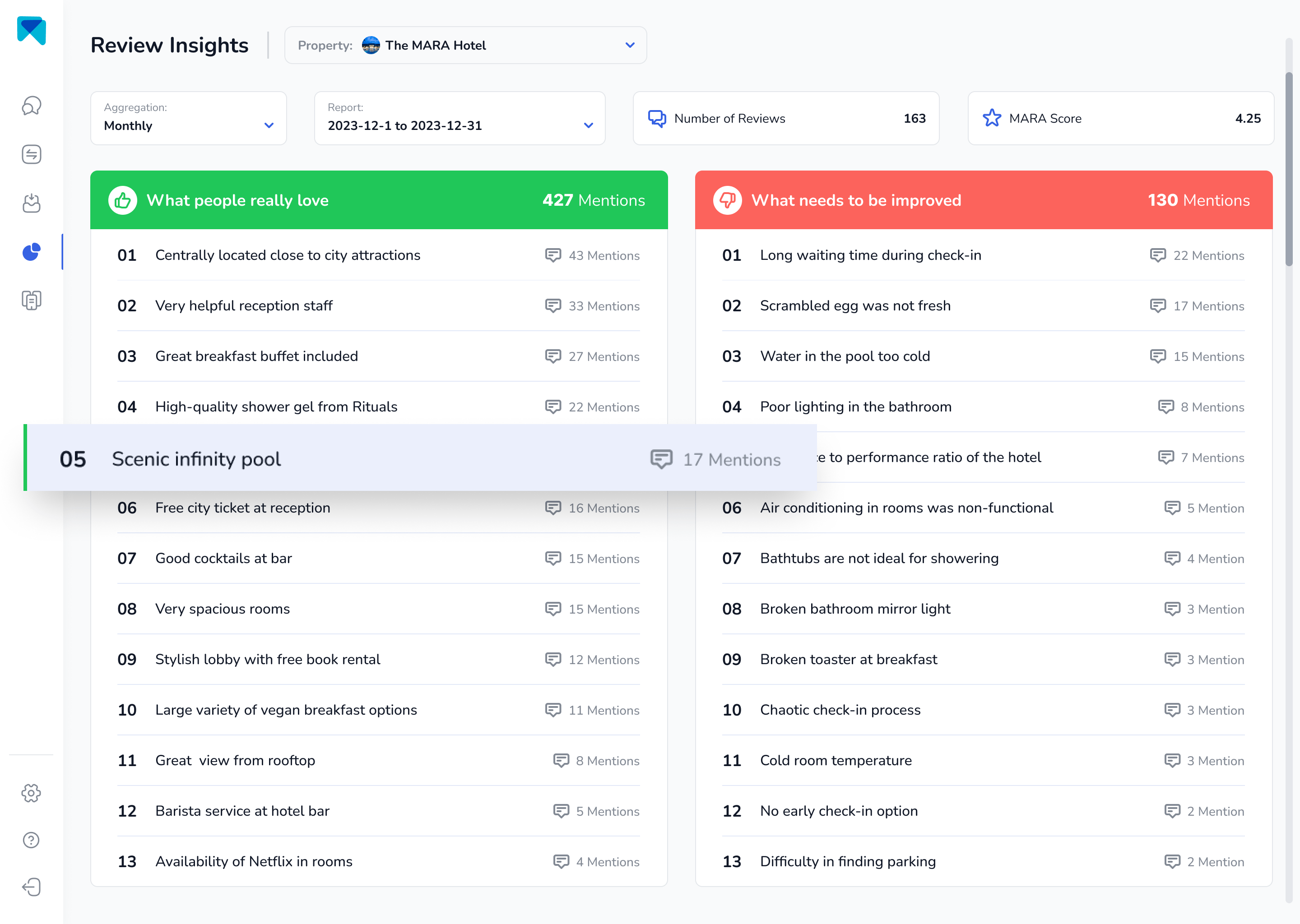
How to respond to Google reviews?
Here's a step-by-step summary of how to respond to customer reviews on Google My Business:
- Sign in to your Google My Business account at https://www.google.com/business/.
- Navigate to your reviews page by clicking on the "Reviews" tab on the left-hand side of the screen.
- Sort your reviews by "Newest" to ensure you respond to them in a timely manner.
- Click on the review you want to respond to and click "Reply".
- Type in your reply in the pop-up window that appears and hit "Reply" again to publish your response.
To learn how to reply to Google reviews examples, visuals, and detailed process, follow our article How to Respond to Every Google Review in Seconds.
How to respond to positive feedback on Google?
To respond to positive Google reviews, it is important to show that the reviewer's feedback is valued and that their business is appreciated. It is recommended to start by thanking the customer for their review and mentioning how much their purchase or stay is appreciated. Responses should be personalized, mentioning the customer's name and key aspects of their positive review. However, responding to a lot of 5 star Google review can be challenging, as it is easy to sound repetitive. This is where an AI Review Reply Assistant could come in, as it can generate individualized responses to every review. Responding effectively to positive reviews is crucial in turning customers into loyalists or even ambassadors of a business.

This was a hyper-synthesized guide. For a detailed list of dos and don'ts when responding to positive reviews check out our article How to Respond to Online Reviews.
How to respond to negative feedback on Google?
The key to answering negative Google reviews is finding the right balance between an apologetic and optimistic tone that not only addresses the reviewer's concerns but also impacts future customers. A very apologetic tone may come across as desperate, while a very optimistic tone may seem insincere. A good response should show empathy, professionalism, acknowledge the customer's concerns, take responsibility and show dedication to the business. For example, if a restaurant received a negative review about the temperature of the food, a good response would acknowledge the issue, explain the typical practice of preheating plates, and invite the reviewer back to give the restaurant another chance. A response like this demonstrates a commitment to providing an upscale dining experience and excellent service.

Crafting responses to every 1 star Google review can be challenging, and finding the right balance is crucial to maintaining a positive image of the business. It is important to keep in mind that negative reviews can also provide an opportunity to learn from customer feedback and improve the business.
For more tips on responding to negative online reviews, you can refer to our detailed article on How to Respond to Online Reviews.
How do you respond to reviews without comments?
Review responses can help SEO by optimizing a business's Google presence. Responding to reviews, even those without comments, provides an opportunity to use relevant keywords and phrases related to the business's category and location. These keywords can improve the business's online visibility and searchability, making it more likely to appear in relevant search results.
However, it's important to avoid using generic response templates and personalize responses, even for rating-only reviews. This will demonstrate a high level of customer service and appreciation for customers, which can positively impact a business's online reputation and customer satisfaction.
In addition, asking for additional feedback from customers who leave low ratings can help a business identify areas for improvement in its services or products. This can lead to better customer experiences and higher ratings in the future.

Overall, responding to all reviews, including those 3 star Google review without comments, is a valuable SEO strategy for businesses looking to improve their online visibility and reputation.
For a more detailed article with examples, you could check our take on How to Respond to a Google Review With No Comment. Or you could try MARA AI Review Reply Assistant by registering for FREE and let it do the magic as a busy professional once said.
What are Google Review response examples for better guest relationships?
Google review response examples for better guest relationships focus on expressing gratitude, addressing feedback, and encouraging ongoing engagement. For positive reviews, you might reply with: “Dear [Reviewer’s Name], thank you for your glowing star review! We’re thrilled to hear you enjoyed our [specific service or product]. Your kind words motivate our team to maintain high standards, and we look forward to welcoming you back soon!”
For neutral reviews, consider a response like: “Thank you for your feedback, [Reviewer’s Name]. We appreciate your thoughts on our service and are committed to improvement. We hope to exceed your expectations on your next visit!”
In response to negative reviews, it’s crucial to acknowledge concerns empathetically: “Dear [Reviewer’s Name], we’re grateful for your input. We’re sorry to hear about your experience and would love the opportunity to discuss this further and improve. Please reach out to us directly.”
These responses enhance guest loyalty and strengthen relationships. To learn more expert Google Review responses, read our article: 9 Google Review Response Examples Written by Experts
How do you search Google Reviews for data collection and customer insights?
To extract valuable customer insights from Google Reviews, businesses can employ strategic keyword searches, allowing them to navigate through many reviews efficiently. By identifying SEO keywords, opening the Google Business listing, and utilizing the search bar with specific keywords, businesses can gain nuanced insights into customer sentiments, from service quality to specific product features. Analyzing reviews by topics further broadens the scope, providing a comprehensive understanding of key operational areas and enabling businesses to uncover market trends, identify untapped opportunities, and conduct effective competitor analyses. Additionally, businesses can explore user profiles within Google Reviews, although direct user searches are unavailable. This method helps identify loyal customers, address individual concerns, gauge customer loyalty trends, and tailor marketing strategies for personalized customer engagement.
Efficiently managing Google Reviews offers substantial benefits, including swift response capabilities, improved online reputation through AI-driven review replies, enhanced SEO, and the ability to turn challenges into growth opportunities. Businesses can strategically shape their online reputation by actively monitoring and addressing customer feedback, ultimately staying ahead in the digital landscape.
In our article Mastering the Art of Searching Google Reviews for Informed Decisions, we've discussed strategies to efficiently go through your Google Reviews to boost your business operations.
Can you remove a bad Google review?
Sometimes we just wish an unfairly negative or outright fake review is simply removed from the profile of the business and not to be responded to at all. Below are some important considerations we should keep in mind.
Why can't you delete a Google review?
What you need to know here is that Google does not simply offer a "delete" option. Reviews can be removed in two ways: the reviewer can delete their own review or the business can flag the review as inappropriate. When a review is flagged, Google is alerted that it may be fake or not comply with their review policies. However, Google has built-in spam checkers that automatically analyze reviews for inappropriate content. This means that even if a review is flagged, it may remain on the page until Google manually reviews it and decides whether to remove it.
Therefore, it is not guaranteed that a business can delete a Google review. However, they can take action by flagging the review as inappropriate and completing a brief report of the issue. While waiting for Google to make a decision, the business can address the issue with the customer and work toward a positive solution. To remove a review, the best option is to contact the reviewer and request that they remove it themselves.
For more tips and detailed instruction on how to flag a review as fake or inappropriate, you can find all you need here Learn How to Remove Google Reviews and What To Do If You Can't.
What can get a Google review removed?
To know when to delete a Google review, it is essential to be aware that not every negative review can be removed from Google. A review cannot be removed if it is a genuine opinion of a customer who had a poor experience with your business. Google only removes reviews that are against its policies. Fortunately, Google has a review removal process that takes inappropriate content seriously. Reviews that contain profanity or hate speech, personal information, fake or fraudulent content, or content that is off-topic or irrelevant to the product or service being reviewed are eligible for removal from Google's platform. Businesses can request the removal of reviews meeting these criteria. Reviews containing adult, hazardous, illegal or unregulated content, insulting language or hate speech, misleading content, or false information can be deleted by flagging them to Google. These types of reviews are not allowed on Google's platform as they violate its guidelines. By following these guidelines, businesses can ensure that their online reputation is protected, and their customers can have a positive experience.
Spotting Fake Google Reviews: A Guide to Identifying and Dealing with Fake Reviews - within this article you could find the detailed process for identifying and signaling to Google that a review is fake or inappropriate. We recommend you check it to keep your online reputation intact.

What to do if Google won’t remove a review?
Negative reviews can be damaging to a business, but not all reviews are eligible for removal. Therefore, the best approach is to mitigate the potential harm of a negative review. It is important to mitigate the harm because 52% of customers will not buy from a business that has less than a 4-star rating. These are our recommendations:
- Respond professionally to customer reviews - regardless if they are negative. This shows customers that their opinions matter and that a business is willing to take action and builds trust with customers. MARA's AI Reply Assistant can be a helpful tool for businesses to streamline their response to customer reviews on Google.
- Kindly request the customer to remove the review - it is important to thank them for leaving the valuable and honest review, explain that actions have been taken and that their experience will not repeat. Make sure to explain why the business is asking them to consider removing the review.
- Provide a solution to the issue in the review - negative feedback can also be helpful to a business as it can provide insights into areas that need improvement. Identifying the issue reported in a negative review is the first step to solving a customer's problem. Once the issue is identified, it is essential to take action and make changes that will ensure customers are satisfied with a product or service. Following up with customers who left poor reviews and letting them know that their opinion is valued can help turn a negative review into a positive one.
Lastly, verifying reviews can be helpful to ensure that a review is genuine. Signs of a fake review include a lack of detail and generic language that could apply to almost any business. Therefore, it is best to take the review with a grain of salt and do further research before making any decisions based on it.
A game-changing helper could be a review response generator. It quickly creates tailored responses to negative reviews and can also generate personalized messages for all reviews. This saves time and lets you focus on what matters most - providing excellent customer service.
Why is my Google Review not showing up?
Your Google Review may not be showing up for several reasons. Firstly, Google Reviews undergoes a reviewing process to ensure authenticity and compliance with community guidelines, causing some delays. Additionally, updates to Google Business profiles, including reviews, may take time to reflect due to algorithmic changes. Reviews violating policies, containing embedded links, or flagged as fake are subject to removal. If your review section is disabled, it may impact visibility temporarily. Inactivity on your Google Business profile, an inactive reviewer account, or duplicate listings can also hide reviews. To address this, collect evidence, ensure your profile is public, verify and activate your business, and engage with Google Support or Community for assistance. Responding to reviews consistently and professionally enhances visibility, demonstrating an active and trustworthy online presence.

To learn how you can retrieve Google Reviews that have disappeared from your listing and prevent it from happening again, read our complete article Why Is Your Google Review Not Showing Up? Causes and Solutions.
How do you recover deleted Google Reviews and prevent future removals?
Recovering deleted Google reviews and preventing future removals requires a proactive approach. First, contact Google Support to determine why the reviews were removed. Submitting a request with a screenshot of the missing review can help expedite the resolution. If the removal was due to a policy violation, the reviewer may need to check their Gmail account or appeal the removal directly. Providing evidence that the review complied with Google’s policies increases the chances of reinstatement.

To prevent future removals, businesses should focus on actively monitoring and responding to reviews through the Google My Business app. Regularly checking for missing reviews ensures that issues are addressed promptly. Additionally, businesses should educate customers on writing reviews that follow Google’s guidelines, avoiding content that may be flagged as spam, inappropriate, or misleading. Reviews left from the same IP address or anonymous accounts are more likely to be removed, so businesses should encourage legitimate customers to leave reviews using their verified accounts.
By consistently monitoring feedback and ensuring compliance with Google’s policies, businesses can recover lost reviews when possible and minimize the risk of future removals, safeguarding their online reputation. Read: Deleted Google Reviews: Understanding the Reasons & Best Fixes
Why are you losing Google Reviews on your Google Business Profile?
If you've noticed a loss of Google Reviews on your Google Business Profile, there are common reasons behind it. Google reviews can disappear due to violations of Google's content guidelines, mass spam events, review gating (soliciting only positive reviews), structural changes to your profile, a user deleting their Google account, or occasional technical glitches. To recover lost reviews, consider generating more reviews from satisfied customers, reach out to Google's support team if a review was unjustly removed, or consult your reputation management software provider. Responding to Google reviews efficiently can be aided by using tools like MARA, the AI Review Reply Assistant. Understanding these factors and taking proactive steps will help maintain your online reputation and ensure your hard-earned reviews reflect your business's excellence.
To further understand Google Review's algorithm and learn strategies to maintain your Google Rating, read Why You Are Losing Google Reviews: A Comprehensive Guide to Unveiling the Mystery
How to get more online reviews?
Everything we have talked about so far would not be very useful if you are not getting reviews.
Creating and using a Google review link can be a great way to improve your online reputation and increase customer reviews. Google states that reviews and responses are essential for local search rankings, and they can significantly impact potential customers' decisions. To generate a review link, you can look for the link on your Google My Business Profile, use the Place ID Finder tool, or manually locate the link using Google Search. Once the link is created, you can share it on social media, through email campaigns, and even on receipts. Additionally, it is essential to respond to customer reviews quickly and personally to demonstrate that you value their opinion and help build trust in your brand. To make it easier for customers to remember and share your review link, you can use a URL shortening tool such as bitly to create shorter URLs. Additionally, you can also consider using QR codes, direct messages, or adding the link to your website. Taking the time to respond to each review will show customers that you care, and maximize customer engagement.

Click here to get the full story: Learn How to Generate and Share a Google Reviews Link
{{blog-cta="/features/product-updates"}}
What are the best strategies to collect 5-star Google Reviews?
To collect 5-star Google reviews effectively, start by delivering exceptional service that exceeds guest expectations, creating a memorable experience that naturally encourages positive feedback. Ask guests for reviews while their experience is fresh, either during checkout or via personalized follow-up emails. Simplifying the review process by providing a direct Google review link or even a QR code can significantly boost response rates. Additionally, using automated review request tools can ensure consistent follow-ups. Incentivizing reviews, such as offering discounts on future stays, can also motivate guests, but make sure to follow Google’s review guidelines. Lastly, engage with positive reviewers by thanking them and highlighting their feedback publicly, which builds trust and encourages future guests to leave reviews. These strategies help maintain a strong online reputation and improve your average star rating, driving more bookings and customer loyalty.
Enhance your business's online reputation and Google visibility on our article: Get More Five-Star Google Reviews: 10 Best Methods
How to verify your Google Business listing and why is it important?
Verifying your Google Business listing is crucial for establishing credibility and enhancing your online presence. A verified listing not only confirms your business's authenticity but also improves local SEO, making it easier for potential customers to discover and trust your services. Enhanced visibility on Google search results boosts your business's ranking, driving more foot traffic and sales. Additionally, verification grants you control over your business information, ensuring accuracy in details like contact information and operating hours. This transparency builds trust among customers, who are more likely to engage with businesses that have verified profiles. By accessing insights and features like Google Posts and customer interaction analytics, you can further optimize your online presence and attract a broader audience. In today's competitive digital landscape, verifying your Google Business profile is essential for maximizing visibility and customer trust.
Learn how to verify your Google Business Profile with our ultimate guide: How to Verify Your Google Business Profile: The Ultimate Guide.
How to get a Review Us on Google Sticker for your business?
To obtain a "Review Us on Google" sticker for your business, follow these steps outlined in the comprehensive guide. First, ensure your business meets eligibility criteria, including having an active profile on Google My Business and being located in a region where the Google Business Marketing Kit is available. The sticker should be used solely for promotional purposes and must not mislead customers. Once eligibility is confirmed, visit the Google Business Profile Marketing Kit webpage, enter your business name in the search box, and download the "Review Us on Google" sticker. This sticker, available in both digital and physical formats, serves as a dynamic marketing tool, facilitating easy access to your Google review page through QR codes. The QR code establishes a seamless connection to your Google Business Listing, providing customers with essential information about your business. By strategically placing this sticker, you encourage customer engagement and reviews and enhance your online presence.

Google has numerous digital and physical marketing kits that can help businesses optimize their online presence. Read our article How to Get a "Review Us on Google" Sticker: A Comprehensive Guide.
Can you buy Google reviews?
You can buy Google reviews, but you shouldn't. Posting fake or incentivized Google reviews violate Google Content Guidelines and the Federal Trade Commission's regulations on online customer reviews.
While reviews play a crucial role in enhancing online reputation and attracting customers, purchasing fake reviews can have severe consequences. Google has sophisticated algorithms to detect fraudulent content, and violators may face penalties such as account suspension and removal of reviews. Fake reviews can also harm your SEO and local ranking, damage your online reputation, and reduce the trust of potential customers. Remember that prioritizing content authenticity and providing valuable customer experiences will help you build a strong and lasting online reputation. So instead of buying reviews, it's best to collect genuine Google reviews. Promoting your Google listing, optimizing your Google My Business profile, automating the review process, and responding to reviews are effective ways to encourage customers to leave authentic feedback.
To learn more about the risks of buying Google reviews, read our article Why Buying Google Reviews Hurts Your Business
How does Google identify the Most Relevant Google Reviews?
Google determines the most relevant reviews through a multifaceted algorithm that considers various factors to assist users in making informed decisions. These factors include review length, specificity, reviewer's location, keywords, presence of photos, and recency. Longer reviews, exceeding 200 characters, are favored as they tend to provide more insightful details. Specificity adds depth and authenticity to a review, making it more relevant. Google also values reviews from Local Guides, who often have extensive experience reviewing local businesses. Keywords relevant to the business increase a review's chances of ranking higher. Reviews with photos are prioritized for their visual representation of the reviewer's experience. Recency is crucial, with more weight given to recent reviews for an up-to-date perspective. Notably, even negative reviews can be considered relevant if detailed and specific.

While a bit tricky, understanding and leveraging these Google Reviews criteria can enhance a business's online reputation on Google. To learn more about this, read Understanding Google's Most Relevant Reviews: What's the Criteria?
What is Google for small business, and how can I use it?
Google for Small Business is a comprehensive suite of free digital tools designed to empower small and midsize enterprises (SMEs) in the online marketplace. Businesses can utilize Google's offerings to enhance visibility, understand user behavior, and optimize their online presence. Notable tools include Google My Business for listing on Google Maps, providing crucial information to potential customers.
Additionally, Google Workspace offers productivity tools like Gmail and Google Drive, while Google Ads aids in targeted advertising for increased visibility. The suite includes analytics tools like Grow My Store Analytics, which focuses on e-commerce website performance, and Google Trends for staying ahead of industry trends. Market Finder assists in expanding reach by analyzing potential markets, and Google Review Widgets help build credibility through positive customer reviews. While all tools are valuable, Google Reviews, influencing 81% of consumers, stands out as a pivotal app for businesses, emphasizing its impact on trust and credibility in the digital landscape.
To learn how you can further utilize these digital tools, read our article Google for Small Business: Unlocking Digital Success with Free Tools and Strategies.
What is Google Review Widget, and why is it important?
The Google Review Widget is valuable for businesses seeking to enhance their online presence and reputation. It is a customizable widget that allows website owners to display Google reviews directly on their websites. These reviews are sourced from Google My Business listings and can be showcased in a visually appealing format, usually as a carousel or a grid.
The importance of the Google Review Widget lies in its ability to provide social proof and build trust among potential customers. Displaying positive reviews prominently on a website can greatly influence the purchase decisions of visitors. By showcasing authentic feedback from satisfied customers, businesses can establish credibility and demonstrate their commitment to delivering excellent products or services.
Moreover, the Google Review Widget directly impacts search engine optimization (SEO). Google values user-generated content and considers online reviews a crucial factor in determining search rankings. By incorporating the widget on their website, businesses can increase their visibility in search results and attract more organic traffic.
To learn more about Google Review widgets, read Boost Credibility and Trust: Adding Google Reviews to Your Website

What are the different kinds of Google Review widgets, and how do I add them to my website?
There are different types of Google Review widgets that you can add to your website, each serving a specific purpose:
- Google Rating Badge- A compact button that displays your overall Google Review rating and the number of reviews. It works well in the header or bottom of your website.
- Featured Comment Widget - Allows you to filter and showcase specific reviews in a carousel or slider format. It provides comprehensive social proof and is best placed on strategic areas like the homepage and main sales page.
- Pop-up Review Widget - Adds a spontaneous touch to your website by displaying select reviews in a social media message-like format. It can be placed on all pages but requires responsive website integration.
- Write a Review Badge - Encourages customers to leave reviews on your Google profile and is ideal for post-purchase campaigns, such as in the footer of sales pages or email newsletters.
Want to learn more about each type of Google Review widget? Read What are the types of Google Review widgets?
To add a Google Review widget, follow these general steps:
- Register for an account with a widget provider and select the desired widget.
- Receive JavaScript and HTML code upon confirmation.
- Choose the website section where you want to place the code and insert the corresponding code.
- Verify that the widget functions properly on your website.
Remember to optimize your website to accommodate the chosen widget for seamless integration.
For complete website integration process of Google Review widgets, read How do I add a Google Review widget?
What is Google Business Messages, and why is it important?
Google Business Messages is a feature within Google My Business that allows businesses to add a click-to-message button to their listings, enabling real-time customer inquiries and conversations. This feature provides a streamlined and convenient method for customers to reach out without navigating multiple websites or apps. Activating Google Business Messages can help businesses enhance customer satisfaction and conversion rates.

The importance of Google Business Messages lies in its ability to provide more options for customers to contact businesses. It strengthens customer service by allowing prompt assistance during the early stage of purchasing. Additionally, it expedites the booking process, reducing research time for customers and increasing the likelihood of bookings. This leads to higher conversion rates and boosts the activity of a Google My Business listing, improving visibility and connecting with more customers. Moreover, by offering excellent customer service through Google Business Messages, businesses can strengthen their online reputation and encourage positive reviews and referrals. Optimizing Google Business Messages involves creating a strategic message sequence and optimizing the Google My Business listing to encourage customer engagement.
To learn more about Google Business Messages, read Using Google Business Message to Enhance Customer Satisfaction
What are the features of Google Business Messages, and how to activate them?
Google Business Messages is loaded with features that allows business owners to streamline an efficient messaging process.
- Messages: You can send and receive messages between customers and your brand's agent, track message receipts, and route and process message content based on context.
- Agents: Customize the agent name, logo, welcome messages, and conversation starters to reflect your brand and increase brand recall among your audience.
- Entry Points: Customers can connect with your business through various channels like Google Search and Google Maps, and you can route or process customer messages accordingly.
- Suggested Replies: Google suggests contextually relevant actions and replies to users, making it easier for them to interact with your business.
- OAuth: This feature allows agents to verify users' identities, providing personalized and secure information within the conversation.
- Live Agent Transfer: Your agent can switch between automated and human responses during a conversation, providing a seamless customer experience.
- Rich Cards: Use rich card carousels to display related information, media, and suggestions in a single message, making it easier for users to digest information.
- Message Receipts: Both customers and business owners can see if messages have been sent, delivered, and read, enabling better tracking and follow-up.
- Locations: Google Business Messages can provide the proximate physical location of a user, helping you tailor responses and services accordingly.
- Localization: Agents and locations can be responsive to users' locale preferences, allowing for personalized conversational settings.
- Surveys: You can send surveys to measure customer satisfaction and gather valuable feedback, appearing in a dialog above the conversation.
To learn more about each Google Business Messages feature, read What are the features of Google Business Messages?

To activate Google Business Messages and make use of its features, follow these steps:
- Open the Google Maps app on your smartphone.
- Tap on Business at the bottom right of the screen.
- Click on Messages and then tap on More.
- Proceed to the Message settings section.
- Turn on the Chat feature to enable Google Business Messages for your business.
- Customize the automated welcome message to make it more personalized and engaging for your customers.
For the complete activation guide of Google Business Messages, read How do I set up Google Business Messages?
{{blog-cta="/features/product-updates"}}
What is Google My Business Multiple Locations, and why is it important?
Google My Business Multiple Locations is a feature by Google that allows businesses with multiple branches to add, manage, and optimize their listings. It benefits hotel chains, restaurants, and stores with regional branches, connecting them with customers across all locations. A single business's multiple locations will appear as multiple listings in a Google search.

There are numerous benefits to using GMB's multiple locations.
First, it increases your chance of getting your listings into the Google 3-Pack. This local pack appears on more than 93% of local searches. This means you'll get better visibility and reach your clients. Secondly, your listings have better chances of getting into Google Maps recommendations based on the location of potential customers. This will allow you to connect with warm leads that are ready to make a purchase. Third, and most importantly, the GMB multiple location features allow you to manage your listings effectively. Instead of creating multiple GMB accounts, you can register all your listings in one dashboard–streamlining an effective management process across all your branches.
To learn more about this, read our complete article: Google My Business Multiple Locations Guide: Strategies for Optimization.
How do you add multiple business locations to your Google My Business account?
Business owners can add multiple locations to their Google My Business (GMB) account: individual listings or bulk location management. Individual verification is required for businesses with fewer than 10 locations, while bulk location management is suitable for those with ten or more locations.
To add locations individually, go to your GMB dashboard and click "Add Business." Then, select "Add Single Business" from the drop-down menu and fill out the information page, providing accurate business details and precise location information. After submitting the listing, Google will ask for verification through various methods like a phone call, SMS, email, video recording, live video call, or a postcard.
For businesses with over 10 locations, using bulk location management is more efficient. Proceed to your Business Management dashboard, select "Import Businesses," and review the spreadsheet guides provided by Google. Download and fill out the template with essential information like store codes, business names, addresses, latitude, longitude, phone numbers, website URLs, categories, hours, descriptions, photos, and other details for each location. Once the spreadsheet is complete, upload it to the Import Businesses dashboard. Afterward, request bulk verification by clicking "Verifications," selecting "Chain," and completing the verification process, including providing business locations, manager contact information, and Google mail.
For the complete guide to adding, verifying, and managing GMB Multiple Locations, read: How to add multiple locations to your Google My Business listing?
What is Reserve with Google, and why is it important?
With the help of the effective tool Reserve with Google, businesses can efficiently manage their availability and optimize the booking process for clients and partners within Google Calendar. Businesses can gain a number of significant advantages by integrating Google with online reservations. First, it significantly raises conversion rates because prospective clients can easily make bookings without having to navigate between different websites. Businesses can connect with potential clients in their area through Google Maps by having an optimized Google listing. The customer experience is also improved by syncing booking calendars with Google by enabling visitors to bookmark their reservations in Google Calendar and Maps. Millions of people will find this integration with Google's productivity ecosystem convenient. Business owners can also avoid the frequent issue of multiple bookings, which can harm their reputation, by synchronizing their calendars. Lastly, Reserve with Google delivers businesses invaluable customer data gleaned from actual reservations, enabling them to provide precise insights, modify prices, arrange offers, and develop powerful marketing strategies catered to their audience. Businesses may save time, increase customer happiness, and spur growth in the current digital environment by embracing Reserve with Google.
As of this writing, Reserve with Google is available for businesses under the niche of dining, beauty, fitness, and event-based services. To learn how to e your online booking process with Google, read Streamline Online Bookings with Reserve with Google.

How to set up Reserve with Google?
Here's a quick guide to setting up Reserve with Google and accessing your reservations. First, use your login information to log into Reserve with Google. Then, select the Menu button on the dashboard's upper right corner. To view your reservations, click "Upcoming" under "Bookings" in the drop-down menu. You can quickly locate the precise booking you wish to look up.
You must manage your bookings on Google Business Profile Manager in order to set up a booking system through Google. After logging in, choose the listing you want to manage from your Business Profile Manager. After selecting "Bookings" from the menu, register for booking integration with your desired provider. You can begin managing your reservations using Google after your scheduling provider has been approved and is automatically connected to your Business profile.
For permanent removal of your online bookings on Google, you must contact your scheduling provider; however, you can temporarily disable your listing by entering into your Business Profile Manager and choosing "Close this business on Google." With the help of these procedures, you can efficiently set up and manage your reservations with Reserve with Google, strengthen your reservation ecosystem, and give customers a comfortable booking experience.
To learn how to fully maximize your Google Reservations account, read How does Reserve with Google work?
What is Google Hotels, and why is it important?
Google Hotels is a metasearch engine that allows travelers to check the availability and compare prices of hotel listings across online booking websites. Unlike the regular Google search, Google Hotels shows actual listings, which users can book directly. Thus, it’s a fast and convenient way to compare offers, prices, and amenities across online travel agencies.
Google Hotels allows businesses to push their third-party listings by optimizing their presence on the platform. Furthermore, since the listings are linked to Google Maps, businesses can connect with customers searching for hotels in their area using generic keywords like “hotels near me.”

Businesses with active Google Hotels listings also gain access to Google Insights, a data center that provides real-time market data. This information includes booking trends, search frequency, top locations of bookers, and more, which can be used to enhance marketing strategies, improve services, and boost revenue generation.
Moreover, having an optimized Google Hotels listing allows businesses to guide potential customers throughout their booking journey, reducing drop-off rates and increasing conversions. By providing relevant content from the initial Google search to the booking process, businesses can enhance the customer experience and drive more bookings.
Overall, Google Hotels plays a crucial role in increasing visibility, improving SEO, accessing market data, and enhancing the customer journey for hotels, making it an essential platform for revenue generation and business growth.
Want to learn more about Google Hotels? Read our complete article Maximizing Google Hotels: Tips for Hoteliers to Drive More Bookings
How to create a listing on Google Hotels?
To have an active listing on Google Hotels, you should ensure that your Google My Business account is properly labeled with hospitality categories. Here’s how you can do this.
- Log in to Google Business Profile Manager and click Manage Now.
- Enter the name of the business you wish to register. Add the address using Google Maps geolocation.
- Select a hotel category for the Primary Category Box. Select an Additional Category for your additional offers.
- Enter a phone number or website URL for your hotel, then verify your account.
To learn more about Google My Business hotel categories, read How do I list my hotel on Google Hotels?

After this, you must synch your Google My Business account to the calendar of your online booking platform. This will allow Google to display your availability, price lists, and ongoing promotions on Google Hotels. Here’s how you can do this:
- Search for your business using Google Search.
- Click your listing and choose Manage Your Rates on your GMB dashboard.
- Add and confirm your booking page URL.
- Check the room rates and availability reflected on your Google My Business account. Make sure that it’s consistent with your third-party booking calendar.
To learn more about synching your online listings to Google Hotels, check How does Google Hotels work?
How can you optimize your listing on Google Hotels?
Here are some tips on how you can optimize your Google Hotels listing. First, it’s essential to keep your Google My Business account updated with accurate business information, property photos, and a comprehensive list of amenities. Additionally, maintaining a consistent flow of positive Google Reviews can significantly boost your search ranking.
Optimizing your third-party listings is equally important. Since Google Hotels displays rates from various booking platforms, it’s crucial to optimize your presence on these platforms, particularly regarding pricing.
Exploring Google Hotel APIs is another effective strategy. These APIs provide guidance for hotel managers and property owners on providing hotel pricing data for Google search results.
Furthermore, responding to Google Reviews is vital. The format of Google Hotels listings emphasizes these reviews, and they also impact your listing on third-party websites.
Want to learn more about how you can generate more revenue using Google Hotels? Read How to optimize listing for Google Hotels?
How to optimize Google My Business for franchises?
To optimize Google Business Profile (formerly Google My Business) for franchises, follow a strategic approach. First, create a unique profile for each franchise location, emphasizing their distinct offerings and attributes. Regularly update your profiles with relevant information, such as special hours or new services, to maintain consistency and provide accurate details to potential customers. Encourage customer reviews for each location, responding to feedback professionally and promptly to build trust and enhance your online reputation. Engaging with both positive and negative reviews is essential.

Additionally, manage roles and responsibilities effectively for multiple franchise locations to ensure a consistent brand image. Leveraging SEO strategies, including targeting specific keywords related to your franchise business, can boost your online visibility and attract relevant traffic. By following these steps, franchises can leverage Google Business Profile to engage with customers, drive growth, and stay competitive in the digital landscape, ultimately leading to a stronger online presence and a more robust customer base.
Read How to Optimize Google My Business for Franchises: 7 Important Steps to learn how to leverage GMB and other Google apps for your franchise business.
How to update your Google Business listing for maximum visibility?
To update your Google Business listing for maximum visibility, ensure your profile is complete and accurate. Start by verifying your business through Google My Business, then include up-to-date contact details, address, business hours, and website link. Use high-quality photos of your storefront, products, or services to engage viewers visually. Optimize your business description with relevant keywords to improve search rankings. Add accurate categories to help Google and customers understand your offerings. Regularly update posts with promotions, events, or news to keep the profile active and engaging. Encourage customers to leave positive reviews and respond to them promptly to boost your reputation. Utilize attributes like “wheelchair accessible” or “free Wi-Fi” to highlight unique features. Keep holiday hours updated to avoid customer inconvenience. Finally, monitor performance insights on Google My Business to understand customer behavior and refine your strategy for higher visibility and engagement.
Read the article How to Update Google Business Listing: Tips for Business Owners to learn how to update your Google Business Profile (GBP) for better visibility in search engines, improve local SEO, and enhance your business listing’s credibility.
What's causing the drop in Google My Business profile traffic?
The recent drop in traffic to your Google My Business (GMB) profile results from changes implemented by Google, specifically their latest update known as the Business Performance API. This decline is not an abrupt decision by Google's algorithm to reduce your online visibility overnight; instead, it's tied to this significant update. To understand why your GMB views have decreased, it's crucial to delve into the key factors behind these changes.
Google has introduced two notable alterations in how they calculate GMB profile views. First, they have shifted to aggregating multiple user views within 24 hours into a unique impression. This means that if a user views your business multiple times daily, it now counts as just one impression, offering a consolidated metric. Second, Google's focus has shifted to "Business Profile Views," counting only when a user views your business profile rather than any part of your business. This new approach results in fewer reported views compared to the previous methodology.
In practical terms, this change signifies that repetitive views by the same user are no longer counted individually. Although the decline in GMB views may initially raise concerns, viewing these changes as an opportunity is essential. They provide a more precise understanding of user intent and interaction, offering a deeper insight into the quality of user engagements. While the drop in views might appear disconcerting, it empowers businesses to adapt to evolving metrics and better understand their online presence, ultimately enhancing their digital marketing strategies in the dynamic landscape.
To learn more about how this change in Google's algorithm affects your GMB profile, read our complete article Why is Google My Business Profile Traffic Decreasing?
Why do your Google reviews disappear and how to retrieve them?
Google reviews can disappear for various reasons, often linked to Google's algorithms, policies, or spam detection mechanisms. Algorithm updates designed to improve content quality may inadvertently remove legitimate reviews alongside fake or spammy ones. Policy violations, such as reviews containing inappropriate content, offensive language, or promotional material, can also lead to their removal. Additionally, Google’s spam detection system might mistakenly flag genuine feedback, particularly if reviews originate from the same IP address or appear suspicious. Issues with a reviewer’s account, such as violations of Google’s guidelines, can further contribute to disappearing reviews.

To retrieve missing reviews, start by using the Google My Business app or Google Maps to monitor your business profile. These tools help identify discrepancies and allow you to report issues directly to Google. Contacting Google Support is another option, where you can provide details about your business and the missing reviews to initiate an investigation. Proactively managing reviews is key to preventing future losses. Encourage genuine feedback from a diverse customer base, adhere to Google’s review guidelines, and avoid suspicious activities like soliciting multiple reviews from the same network. Leveraging Online Reputation Management (ORM) tools can also streamline monitoring and ensure compliance, helping safeguard your reviews.
Read: Why Google Reviews Disappear and How to Recover Them
What are Google Review management tools, and how do they affect your online reputation?
Google Review management tools are essential platforms that help businesses monitor, manage, and respond to customer reviews on Google. These tools streamline the process of handling online reviews by providing a centralized dashboard where businesses can track feedback, whether positive or negative. By utilizing these tools, companies can effectively manage their Google My Business profiles, ensuring that customer reviews are addressed promptly. This proactive review management strategy not only enhances online reputation but also boosts visibility on search engines like Google and Google Maps. Engaging with reviewers—by thanking them for positive reviews or addressing concerns from negative ones—demonstrates a commitment to customer satisfaction, which can significantly improve overall brand perception. Ultimately, implementing these tools fosters a positive online presence, helping businesses attract new customers while retaining existing ones through improved customer experiences based on the feedback received.
Discover effective strategies for managing Google reviews and enhancing customer reviews in our article: Google Review Management Tools: Boost Your Online Reputation
An AI tool optimized for Google Reviews – MARA
Responding to Google reviews can be a daunting task, but it doesn't have to be with our AI Review Assistant, MARA. This intuitive tool is designed to ease your Online Reputation Management process, making it more efficient, personalized, and time-saving. It offers the best and most personalized AI for responding to and analyzing your guest reviews.
AI-powered Review Inbox
One of the key features of this tool is the Review Inbox. Your review inbox makes responding to reviews as simple as hitting "Generate reply" and clicking "Send" through its AI integration. The Review Inbox connects to multiple review sources, including Google, Booking.com, and Tripadvisor, giving you a panoramic view of all your reviews. And you can even configure review response automation: Why not allow MARA to automatically respond to simple reviews, like 5-star Google reviews with no text, ensuring you never miss a review? Daily notifications about new reviews keep you updated and in control.
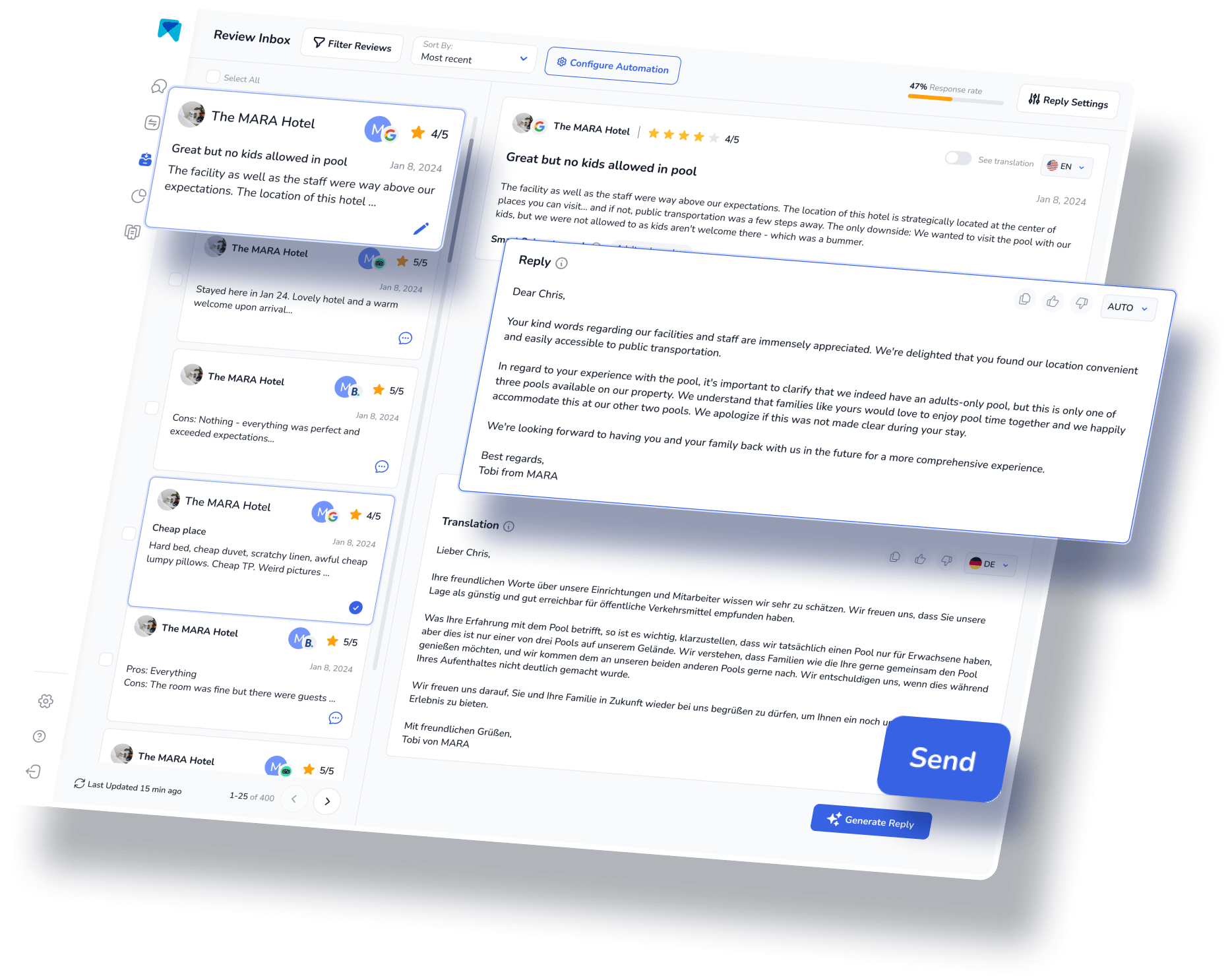
Advanced Review Analytics
While Google Reviews automatically run sentiment analysis, streamlining these insights into one tool is a must to craft actionable insights for your business. To help you understand and analyze the multitude of reviews, the Review Assistant also incorporates Review Analytics. This provides actionable, easy-to-understand insights tailored exclusively to your business. With MARA, you can quickly get the gist of all your reviews without needing to read each one. The analysis is so detailed that you can find out about specific issues like "water in the pool is too cold" or "lack of vegan breakfast option.” These insights help optimize guest experience without requiring you to be a data expert.
Personalized responses for your Google Reviews
MARA's AI isn't just about efficiency; it's about personalization too. The Brand Voice feature allows the AI to adapt to your tone, making sure your responses sound authentically you. Plus, with Smart Snippets, you can "teach" the AI how to respond to recurring praises or complaints. Your AI then incorporates this information into its responses, but always with different words, providing more personalized, relevant replies.
This review response assistant has quickly become a game-changer for over 2000 customers. Its promising capacity to elevate your overall rating, amplify response rates, glean insights from customer feedback, and economize both time and money, is the reason behind its growing popularity.
Final Thought
Getting Google Reviews from customers can be challenging, but it’s a fool-proof way to increase your Google searchability and, thus, your sales. With the appropriate software, not only can you streamline the process, but you can also personalize your responses and derive valuable insights from the reviews. So, why hesitate to give our AI Review Assistant, MARA, a try? It's completely free for testing, doesn't require a credit card, and can be fully operational in less than five minutes.
Frequently Asked Questions:
The general concept behind Google Review algorithm is to ensure that Google searches provide accurate, relevant, and high-quality content for users. To beat Google’s algorithm, it’s best to update your business information for accuracy, encourage customers to post reviews for relevance, and optimize content for viewers.
Here are some ways to improve your Google reviews: - Share your Google review link with customers - Encourage on-site customers to leave a review - Ask for reviews on social media - Use Google reviews as a part of your feedback process - Respond to your existing Google reviews
Your Google rating is the average of all ratings published on your profile. Google doesn’t have a minimum number of reviews to get a 5 star rating, so you can get a 5 star rating with just 2-3 5 star reviews.
Profiles with at least a 4.5 star rating tend to have better visibility in relevant Google searches.
Make sure that you’re sharing the right Google Reviews link with your customers. Also, note that it usually takes 2 weeks for your updated rating to reflect on your profile. If you have evidence of missing reviews, you can contact Google support.



















































-min.avif)
