For hotel owners, HolidayCheck is a powerful tool to attract travelers and build trust in the German travel market. With millions of user-generated reviews, this leading travel app lets potential guests compare hotels and make informed decisions for their next holiday. By creating a strong presence on HolidayCheck, showcasing your property’s strengths, and encouraging positive reviews, you can enhance your visibility and reputation among travelers searching for the perfect hotel or holiday apartment.
In this blog, we’ll explore how HolidayCheck benefits both travelers and hotel owners. From managing reviews to optimizing your listing, you’ll learn practical tips to stand out on this trusted platform. Whether you want to attract more bookings for your holiday apartment or help travelers choose your hotel, this guide will show you how to leverage HolidayCheck for success.
What is HolidayCheck?
HolidayCheck is a leading German travel portal owned by Tomorrow Focus AG, connecting millions of users annually with their perfect holiday. Known for its vast collection of hotel reviews, photos, and forums, HolidayCheck empowers travelers to plan and book their next holiday with confidence. With over 88 million users a year across its websites and travel app, this trusted platform is ideal for comparing hotels, finding cheap trips, and uncovering dream resorts for everything from a relaxing beach holiday to a vibrant family holiday.

From insights into the best holiday apartments to price comparisons on package holidays, HolidayCheck combines user-generated reviews with inspiring travel tips to help you discover your ideal travel destination. Whether you're planning a holiday in Spain, a break in Mallorca, or a beach getaway in Italy, HolidayCheck offers a seamless hotel search and booking experience, complete with access to rental cars and travel documents to ensure your summer holiday is truly unforgettable.
{{blog-cta-video="/features/product-updates"}}
Is HolidayCheck legit?
HolidayCheck is a trusted German travel portal that stands out for its verified reviews and award-winning credibility. Known for its reliability, the platform ensures that all user-generated content is verified, providing travelers with honest opinions and helping them confidently compare hotels and plan their perfect holiday. Fully GDPR-compliant, HolidayCheck prioritizes data security, making it a go-to platform for package holiday bookings, from a serene holiday in Italy to a vibrant beach holiday in Mallorca.

Popular among Millennials, HolidayCheck offers more than just a hotel search—it provides insights, travel tips, and price comparisons to make your next summer holiday or family break truly unforgettable. With features like trusted hotel holiday opinions and an easy-to-use tablet interface, this platform ensures a seamless booking experience for all travel destinations.
Explore the other online travel agencies for hospitality brands: Top 10 Online Travel Agencies for Hassle-Free OTA Booking
When to use HolidayCheck?
HolidayCheck is a practical tool for planning trips across Europe, especially in Germany. It is suited for organizing family vacations, city breaks, spa retreats, and beach holidays. The platform provides reviews, detailed insights, and tools to compare hotels and find reliable options for package holidays and holiday apartments.

With features like price comparison and user-generated content, HolidayCheck simplifies travel planning. It covers everything from booking a rental car to organizing a holiday in Italy, making it a valuable resource for selecting hotels and travel options efficiently.
How to create a listing on HolidayCheck?
Registering your property on HolidayCheck helps increase visibility and connect with millions of travelers. Follow these steps to set up your listing:
1. Access the HolidayCheck Business Portal
Go to the HolidayCheck Business Portal to start your registration. This platform allows you to manage your hotel or holiday apartment profile efficiently.

2. Complete the registration form
Fill in the required details on the contact form, ensuring accurate information. This step is essential to initiate your property's connection to the HolidayCheck platform.

3. Confirm registration via email
You will receive an email from the HolidayCheck Business Center with instructions. Click the link provided to log in and proceed with the registration process.

4. Agree to updated terms if prompted
If you encounter updated terms of service, review and confirm them to comply with HolidayCheck’s guidelines.

5. Find your property listing
Search for your hotel or holiday apartment listing in the system. This links your account to your property for easy management.

6. Confirm your ownership
Verify your ownership by setting a notifier in the system. This step ensures only authorized personnel can manage your property.

7. Wait for approval
Your connection request will be reviewed, a process that can take up to 48 hours. You will be notified by email once your listing is approved.

8. Access your HolidayCheck dashboard
Once approved, log in to the HolidayCheck Business Portal to access your dashboard. Use it to manage your property, respond to reviews, and improve your visibility to travelers planning their next holiday.

9. Optimize your listing
After setting up your profile on HolidayCheck, optimize your listing to attract more travelers. Regularly update photos, respond to reviews, and highlight amenities that appeal to those booking package holidays, beach escapes, or cozy holiday apartments. A well-maintained listing improves visibility and builds trust with guests planning their next holiday.

Read Optimize Your Hotel Listings to Increase Bookings - All You Need to Know to learn essential tips and strategies in our comprehensive guide.
What is the HolidayCheck Award 2024?
The HolidayCheck Award 2024 is a prestigious recognition given to the top-rated hotels based on verified guest feedback. This annual award highlights exceptional hotels that consistently deliver unforgettable experiences for travelers booking package holidays or planning relaxing escapes to stunning resorts. Winners stand out for their superior service, amenities, and guest satisfaction, making them highly sought-after on the HolidayCheck portal.

Criteria for winning the award include maintaining excellent reviews, high recommendation rates, and consistent quality throughout the year. Being honored with this recognition enhances a hotel's credibility, attracting more bookings from guests using comparison tools or planning their holiday countdown. It serves as a mark of trust for those seeking helpful insights to book their next beach getaway or reisen (adventure).
How to view your HolidayCheck reviews?
Learn how to access and manage your guest reviews on HolidayCheck to gain valuable insights and improve your hotel's reputation.
{{blog-cta="/features/product-updates"}}
1. Log in to the HolidayCheck Business Center
Access the HolidayCheck Business Center by logging into your account. This platform provides hoteliers with tools to manage their property’s online presence and monitor guest feedback.
2. Access the promotional tools menu
Once logged in, navigate to the Promotional tools menu. This section contains a link to the Review-Tool, where you can access and manage reviews for your hotel.
3. Use the Review-Tool to view reviews
Select the Review-Tool to view guest reviews of your hotel. This tool provides insights into guest experiences, helping you understand their expectations and feedback.
4. Translate reviews in the Business Center
If needed, use the translation feature in the Business Center to translate reviews into different languages. This is particularly useful for hotels catering to international travelers on package holidays or beach vacations.
5. Monitor reviews and hotel statistics
Leverage the Business Center’s additional features to monitor statistics, comment on guest ratings, and update your hotel’s information. Regularly reviewing guest feedback ensures your services align with their needs.
6. Publish reviews using the HolidayCheck widget
Showcase positive reviews by adding the HolidayCheck widget to your website. Customize its size and color to match your branding, and allow guests to leave reviews directly. This feature helps collect opinions and enhances your hotel’s credibility.

How to collect HolidayCheck reviews?
Collecting reviews on HolidayCheck is a great way to boost your hotel's visibility and build credibility. Here's how to easily gather guest feedback.
1. Determine your Hotel ID
Begin by locating your hotel ID on HolidayCheck. To do this, search for your hotel using the search bar at the top right of the HolidayCheck website. Open your hotel profile and note down the hotel ID, which is a sequence of letters and numbers at the end of the URL.
2. Access the Review-Tool
Go to the HolidayCheck Business Center and navigate to the “Promotional tools” menu. Here, you will find a link to the Review-Tool specific to your hotel.
3. Copy and customize the Review-Tool link
Click the link to open your hotel’s Review-Tool. In the URL, replace the hotel ID with your own, ensuring you have the entire link ready for sharing. You can easily save this link by bookmarking the page or sending it to yourself via email for quick access.
4. Share the Review-Tool with guests
Inform guests that they can access the Review-Tool by providing their email address. After a stay, guests will receive an automated reminder via email, prompting them to leave a review based on your personal request.
5. Encourage guest participation
During their stay, talk to guests personally and express how much you value their feedback. This helps set the stage for them to leave a thoughtful review on HolidayCheck. Furthermore, after completing their booking, don't forget to ask guests for reviews.
Read our article How to Collect Reviews and Elevate Your Brand's Image to learn creative methods, like video testimonials and QR code placement, to garner authentic feedback and retain customer trust.
How to reply to HolidayCheck reviews?
Responding to reviews on HolidayCheck is essential for engaging with your guests and improving your hotel's reputation. Follow these simple guidelines to effectively reply to reviews.
1. Log in to your HolidayCheck Business Center
To begin replying to reviews, log into your account at the HolidayCheck Business Center. Make sure you have access to the tools necessary to manage your reviews and ratings.
2. Navigate to the "Reviews" section
Once logged in, go to the "Reviews" tab in the Business Center. This is where you’ll find all the guest feedback for your hotel, including reviews on package holidays, resorts, and more.
3. Choose the review you want to respond to
Select the review you’d like to respond to. Be sure to consider both positive and negative reviews, as responding to all feedback is important for building trust and credibility.
4. Write a personalized response
Personalize your replies. Craft a thoughtful reply that acknowledges your guest's experience. If it’s a positive review, thank them for their feedback and mention specific details they appreciated, like the resort's amenities or the unforgettable beach experience. For negative reviews, apologize if needed and offer solutions to address their concerns.
5. Keep responses professional and polite
Ensure your responses are always respectful and professional. Use a helpful tone to demonstrate your commitment to improving guest experiences. Remember, how you respond can influence future guests who are considering booking travel to your resort.
6. Publish your response
After reviewing your response, publish it to make it visible to the guest and future travelers. A timely and thoughtful reply can positively impact your hotel’s online reputation and booking rates.

Learn why you should reply to every review and how it can help your business: The Importance of Responding to Reviews Individually
Respond to HolidayCheck reviews in an instant with MARA AI
Responding to HolidayCheck reviews can be a time-consuming task, but with MARA's AI Review Assistant, it becomes simple and efficient. This intuitive tool streamlines your Online Reputation Management process, making it faster and more personalized. Designed to help you manage guest feedback effortlessly, MARA allows you to respond quickly to reviews, improving your hotel’s online presence. Whether you’re managing a beach resort, responding to booking inquiries, or addressing helpful comments, MARA ensures your responses are timely and tailored to each guest’s experience, making it easier than ever to engage with your customers.
Review Inbox: Powerful ORM platform
One of the key features of this tool is the Review Inbox. Your review inbox makes responding to reviews as simple as hitting "Generate reply" and clicking "Send." The Review Inbox connects to multiple review sources, including Google, Booking.com, and Tripadvisor, giving you a panoramic view of all your reviews. German words like "reisen" and others will be automatically translated by the helpful feature. You can even configure review response automation: Why not let MARA automatically respond to simple reviews, like 5-star Google reviews with no text, ensuring you never miss a review? Daily notifications about new reviews keep you updated and in control.
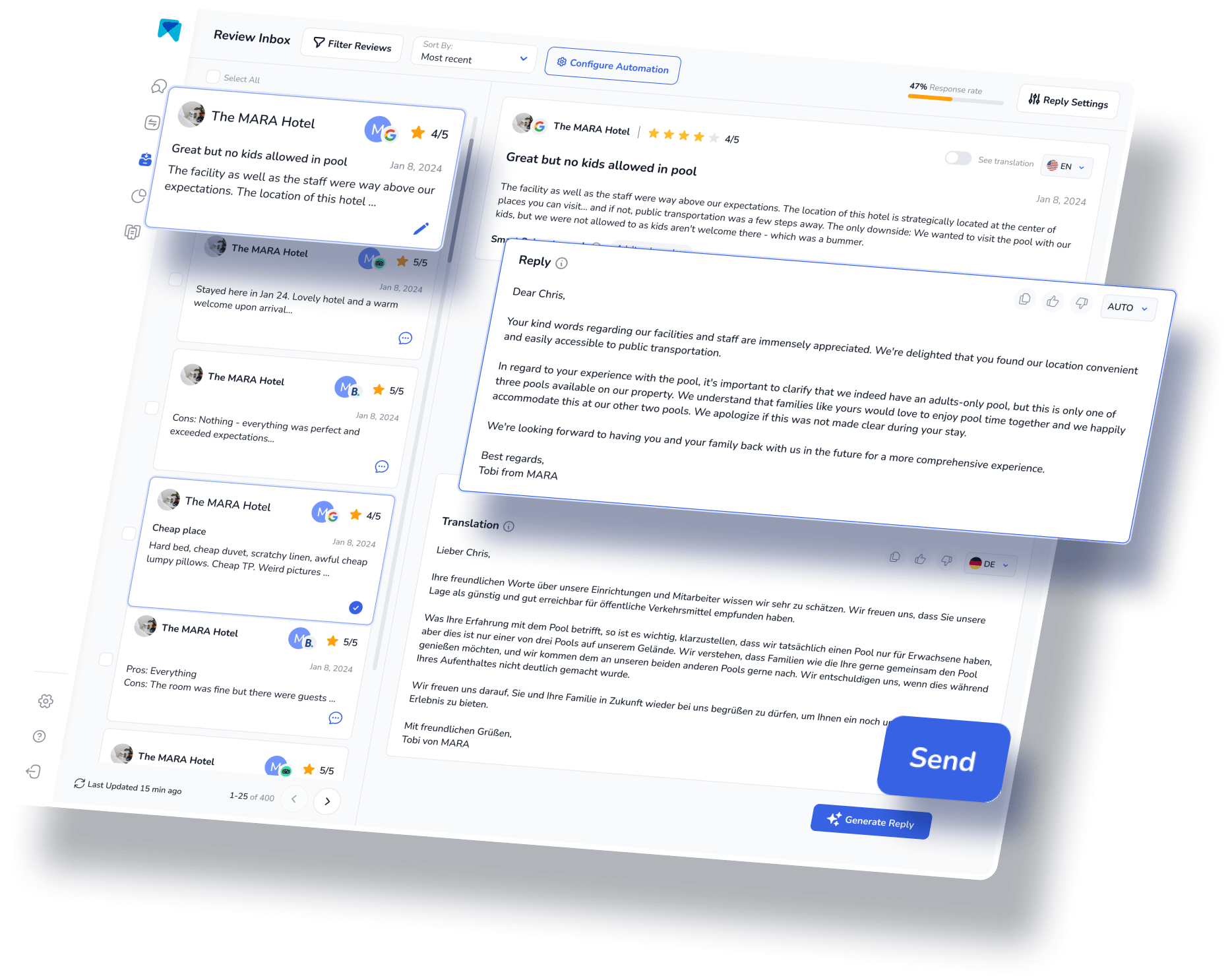
Review Analytics: Helpful tool for hotel managers
To help you understand and analyze the multitude of reviews, the Review Assistant also incorporates Review Analytics. This provides actionable, easy-to-understand insights that are tailored exclusively to your business. With MARA, you can quickly get the gist of all your reviews without needing to read each one. The analysis is so detailed that you can identify specific issues, such as "water in the pool is too cold" or "lack of vegan breakfast option." These insights help optimize the guest experience without requiring you to be a data expert.
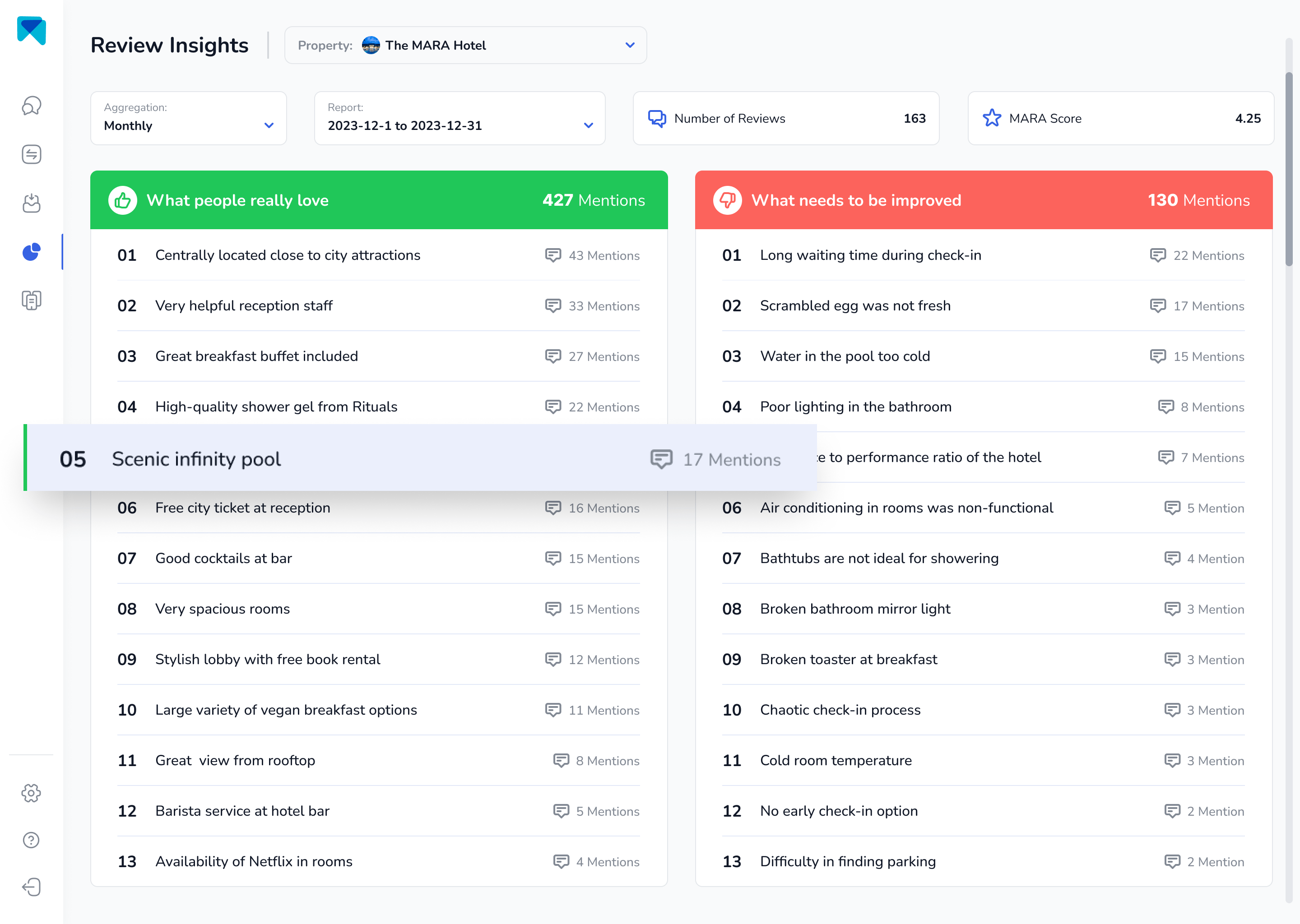
The most personal response AI
MARA's AI isn't just about efficiency; it's about personalization too. The Brand Voice feature allows the AI to adapt to your tone, ensuring your responses sound authentically you. Plus, with Smart Snippets, you can "teach" the AI how to respond to recurring praises or complaints. Your AI then incorporates this information into its responses, but always with different words, providing more personalized, relevant replies.
This review response assistant has quickly become a game-changer for over 2000 customers. It's web-based, can be integrated with various software, and can be used on desktops, tablets, and smartphones. Its promising capacity to elevate your overall rating, amplify response rates, glean insights from customer feedback, and economize both time and money is the reason behind its growing popularity.
Managing online reviews need not be an overwhelming task. With the right software, you can streamline the process, personalize your responses, and derive valuable insights from the reviews. So, why hesitate to give our AI ReviewAssistant, MARA, a try? It's completely free for testing, doesn't require a credit card, and can be fully operational in less than five minutes.
Final Thought
HolidayCheck is a helpful platform for hotel owners to enhance visibility and attract more bookings. By optimizing your listing, responding to reviews, and using tools like the tablet interface for easy management, you can build a strong reputation. Whether you’re catering to beach resorts or urban getaways, HolidayCheck helps you connect with travelers and boost your property’s credibility.
This article is part of our hero content “Optimize Your Hotel Listings to Increase Bookings - All You Need to Know" and “How to Use Online Reviews to Your Advantage – The Ultimate Guide".
Frequently Asked Questions:
Yes, HolidayCheck allows responses in multiple languages. You can reply in the guest's preferred language if possible. If you're unsure, use translation tools to communicate effectively, ensuring that your reply to package holiday and resort guests is clear and helpful.
If you suspect a review is fake, you can report it to HolidayCheck. The platform investigates such claims, and if a review violates their policies, it may be removed. It's important to address these concerns to maintain the integrity of your hotel's profile and bookings.
It's recommended to monitor your HolidayCheck profile regularly, at least once a week. This ensures you can promptly respond to reviews, whether they are about a beach holiday or a resort stay, and address any concerns that may impact your bookings.
Yes, HolidayCheck offers various promotional tools, including special offers, badges, and the option to collect reviews. These tools can enhance your hotel's visibility on the platform and help you attract more bookings, particularly for package holidays and resorts.
The HolidayCheck Premium package provides exclusive features like advanced analytics, enhanced visibility, and the ability to collect more detailed reviews. It’s ideal for hotels looking to stand out, improve guest engagement, and drive more bookings through enhanced marketing tools and profile features.



























































-min.avif)
